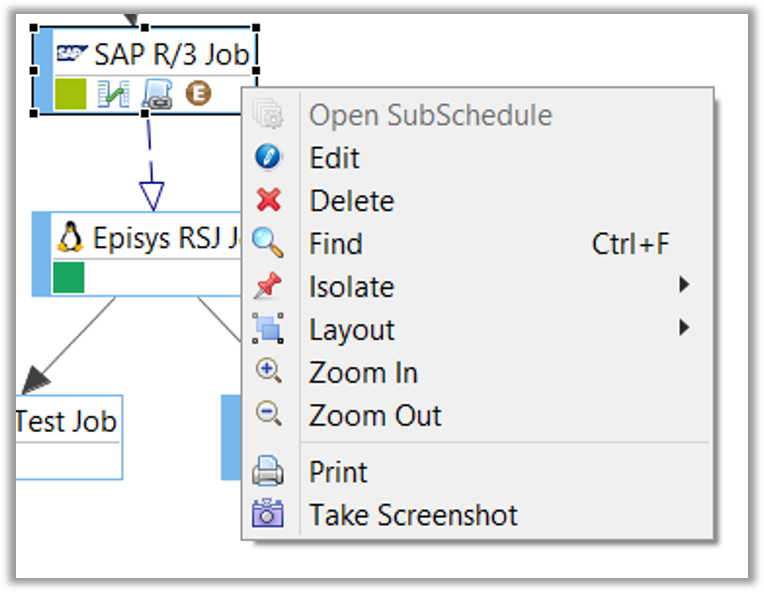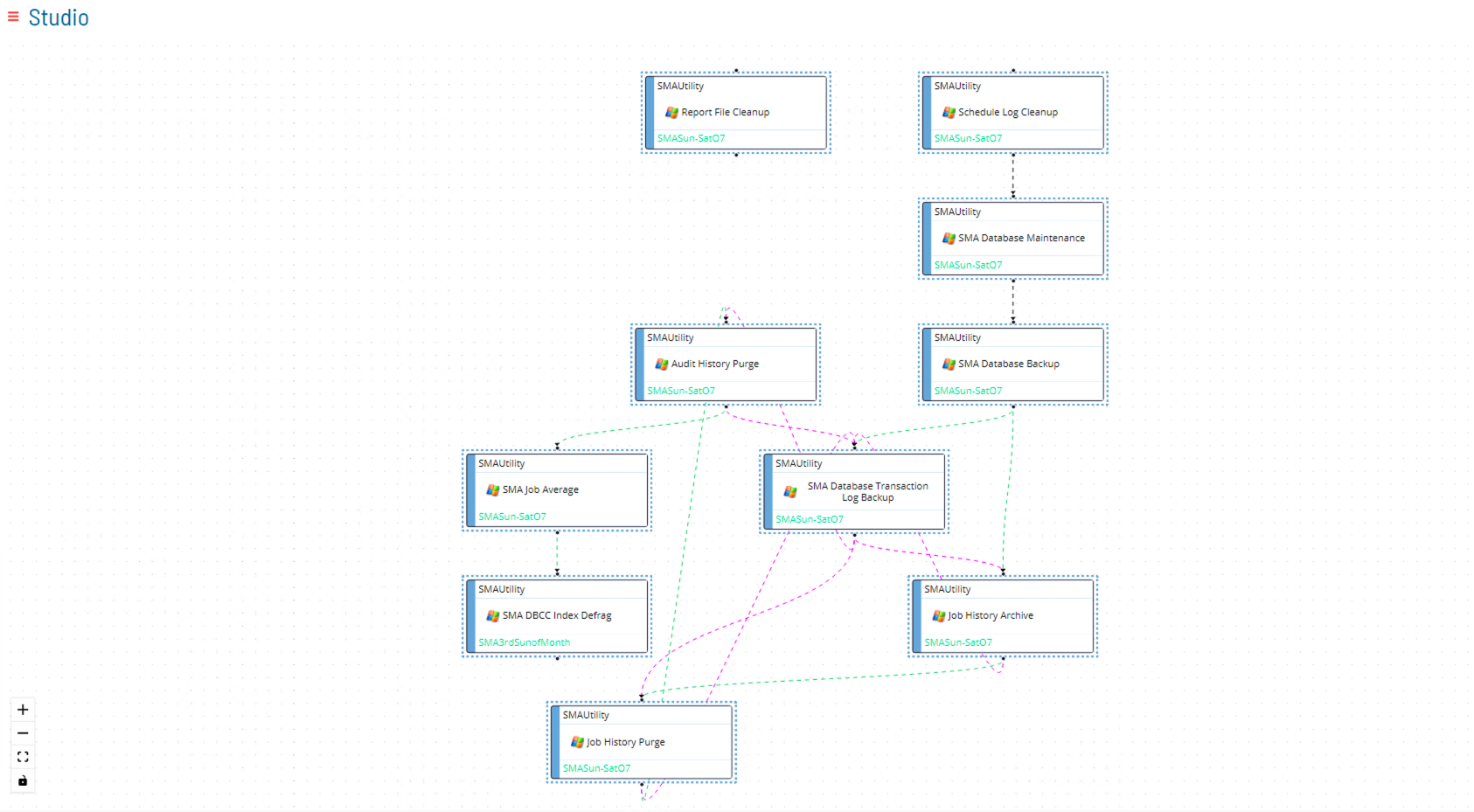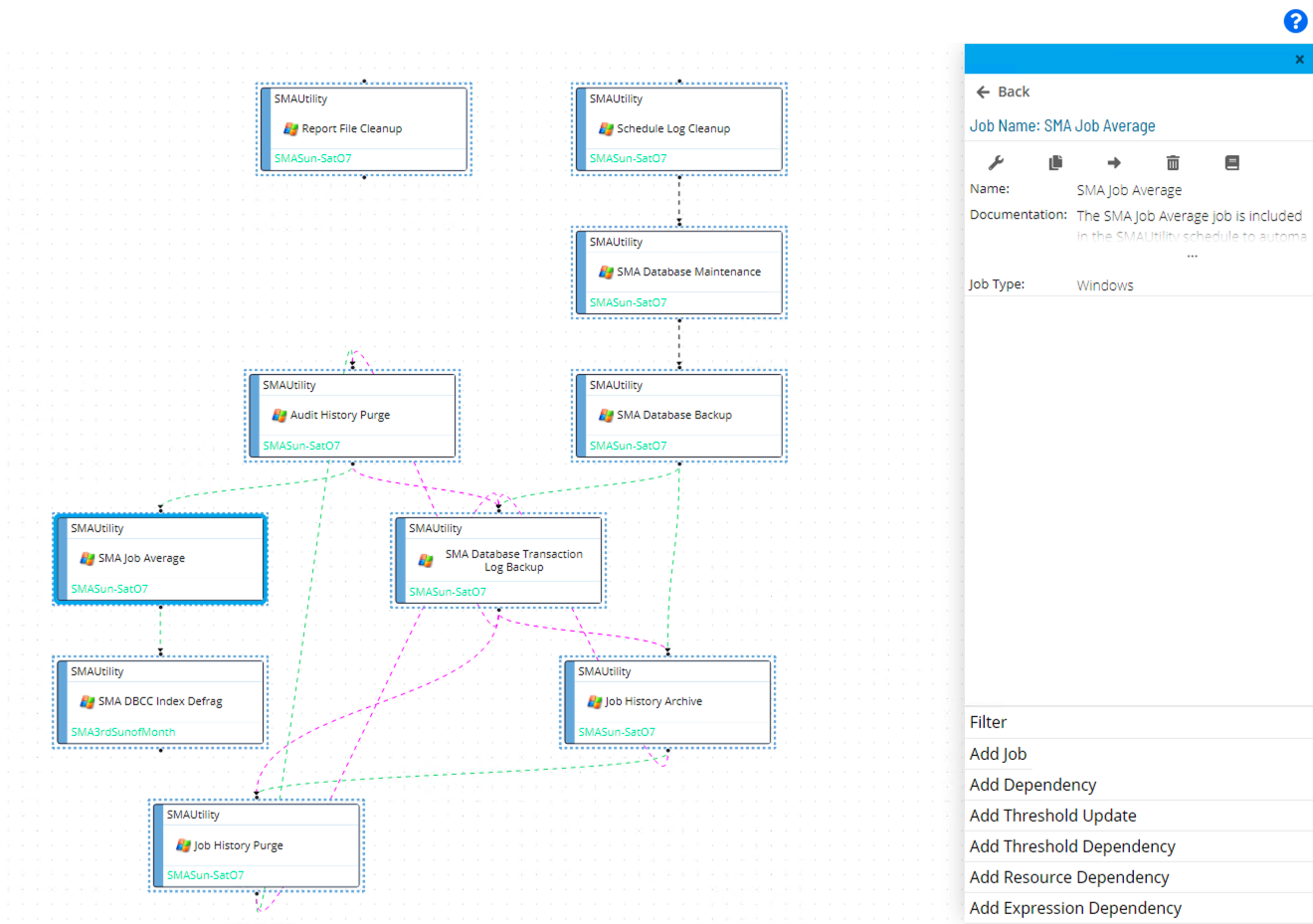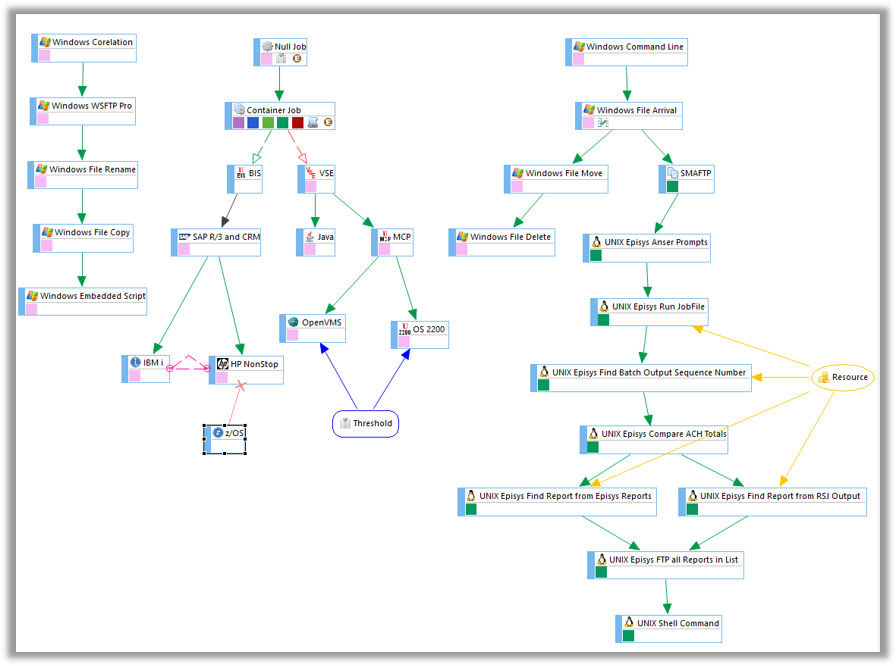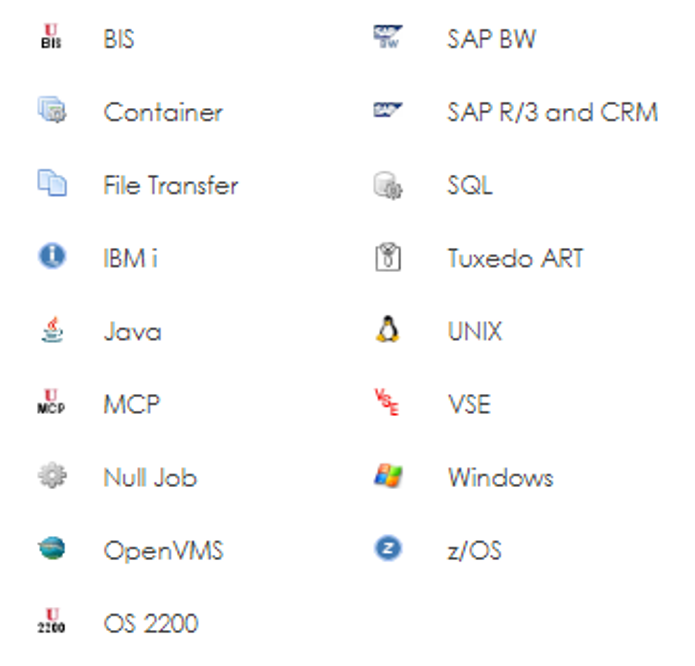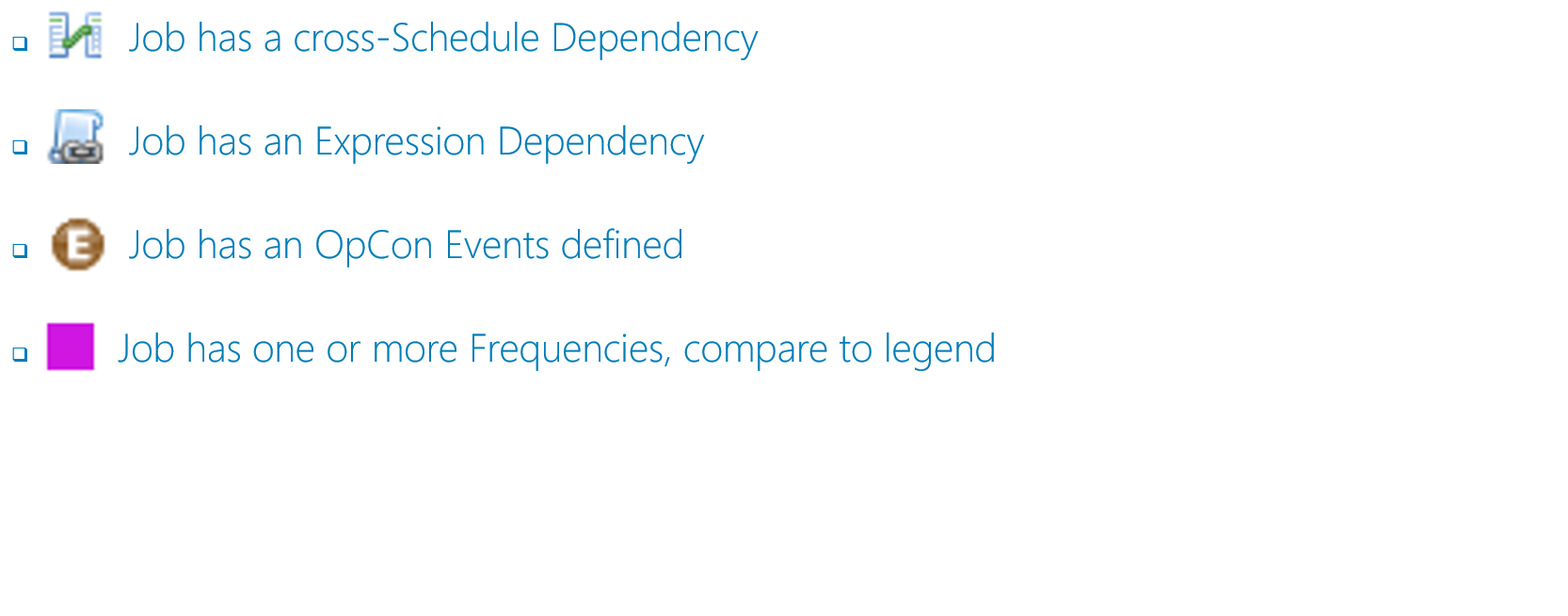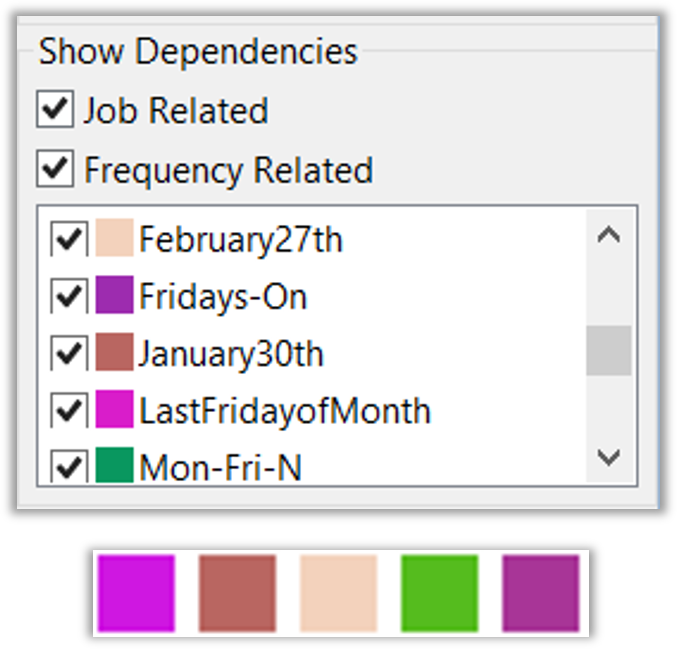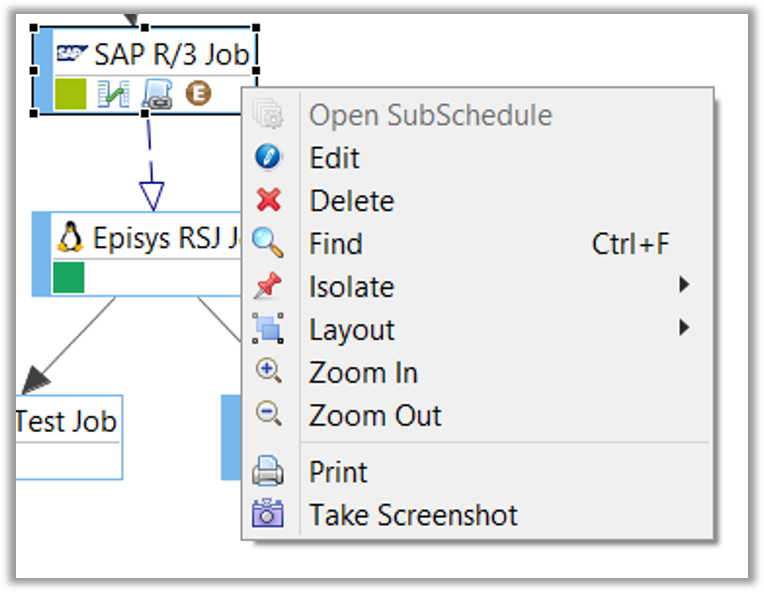Canvas/Workflow Designer
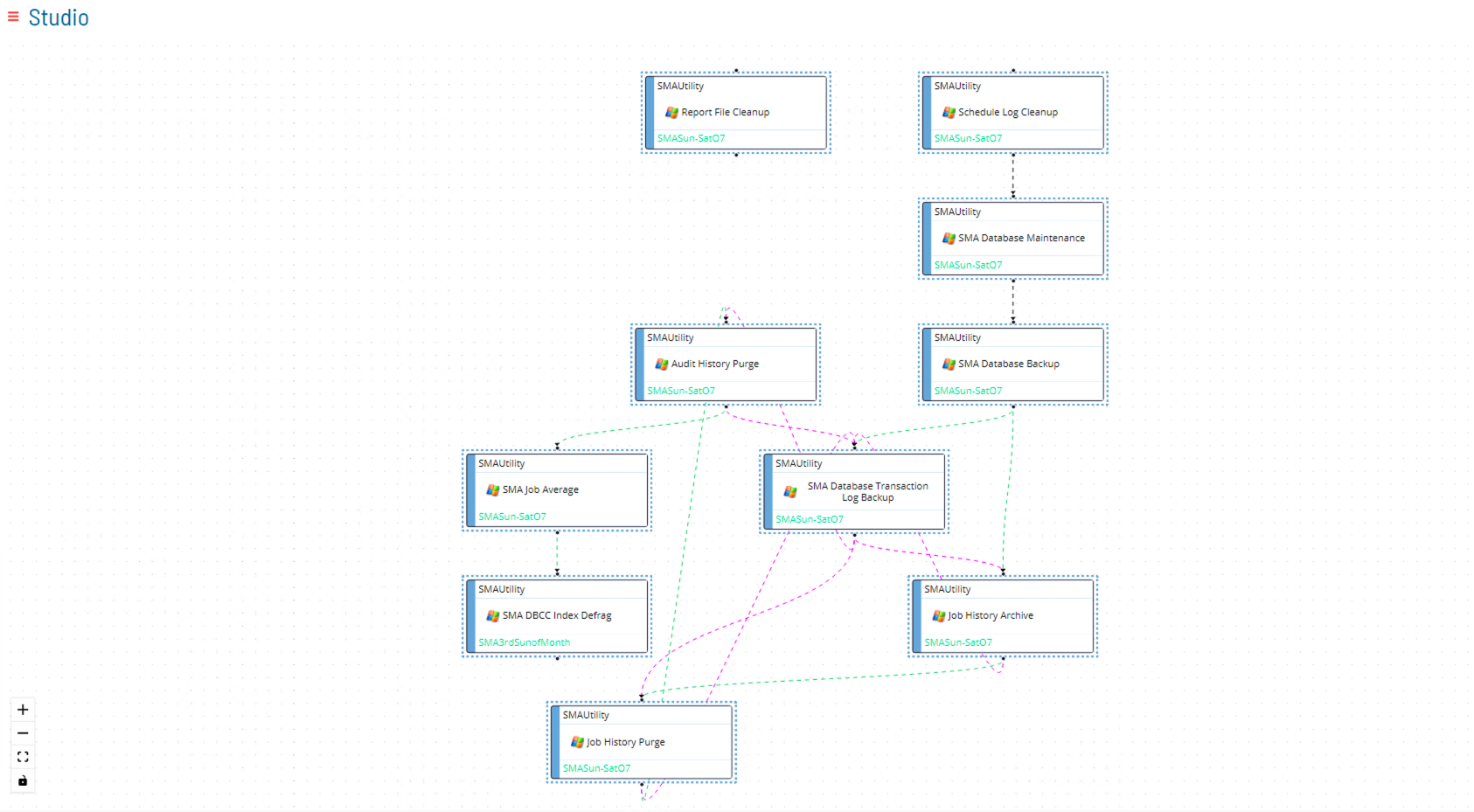
Add Job/Dependency
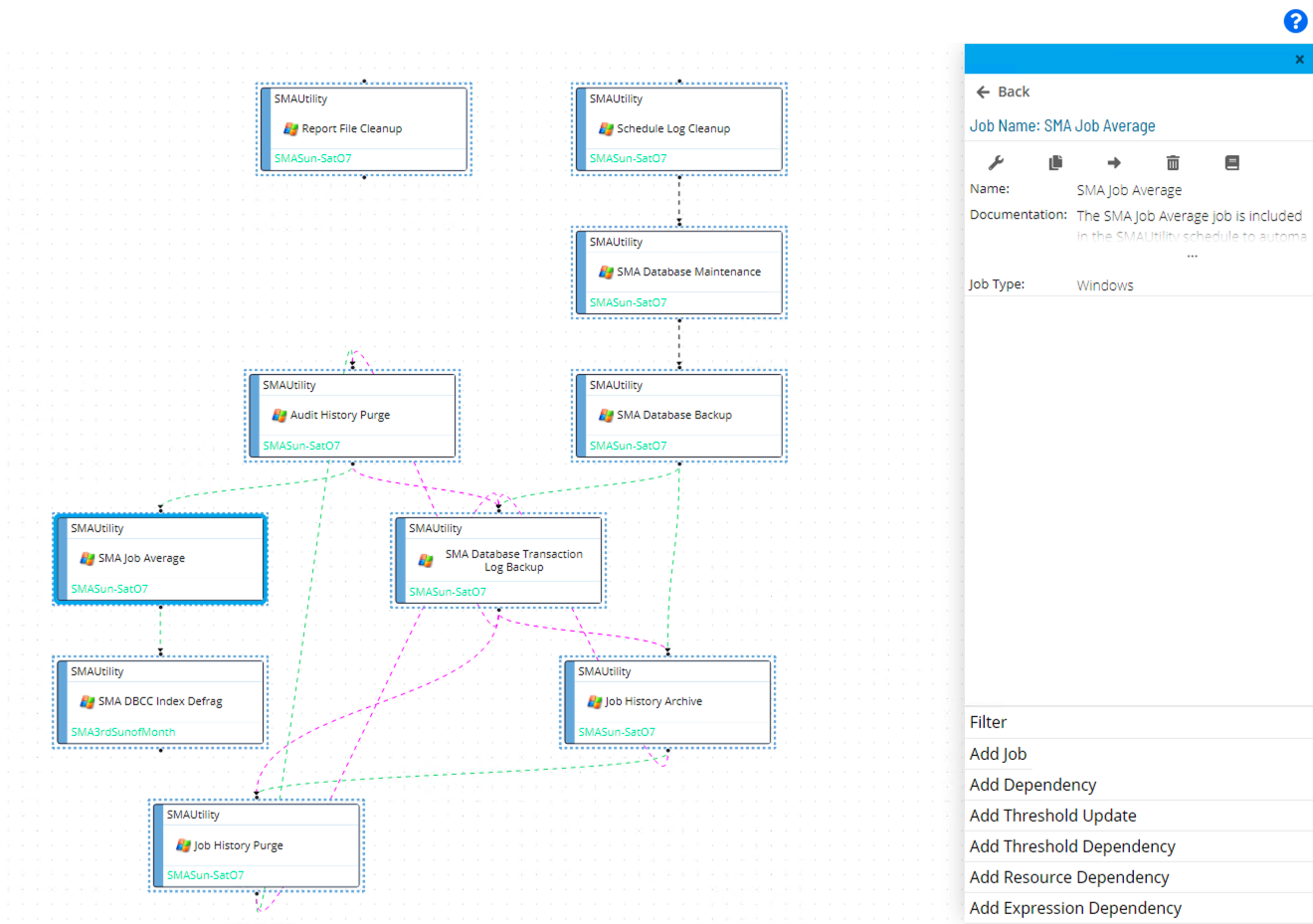
Enterprise Manager
Details
- In Enterprise Manager:
- The Workflow Designer provides a graphical display and workflow for a selected Schedule
- Drag and drop Dependencies for Jobs, Thresholds, and Resources
- Each node on the layout represents a Job (rectangle), a Threshold (rounded rectangle), or a Resource (oval)
- Lines between nodes represent Dependency relationships
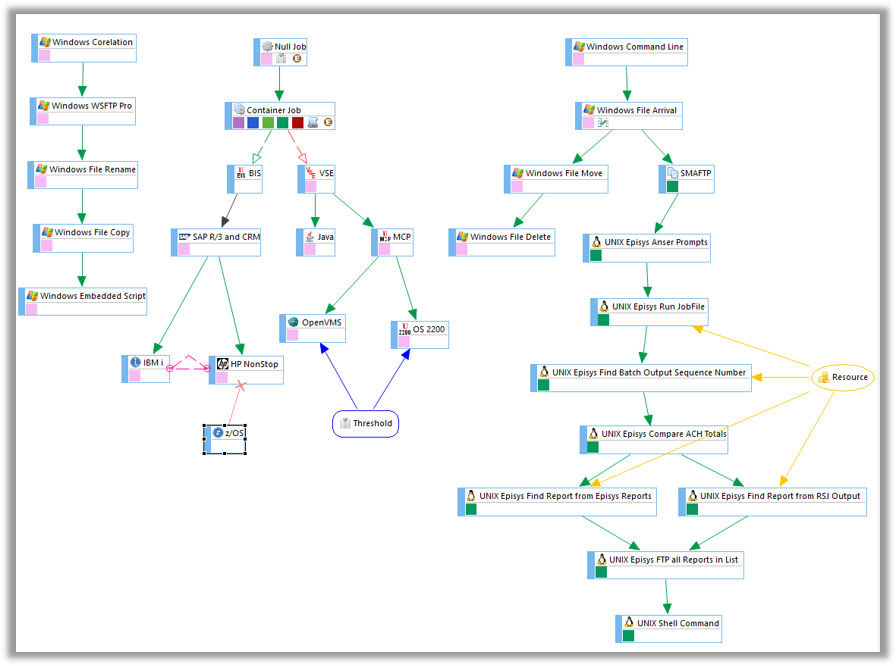
Workflow Designer Job Type Icons
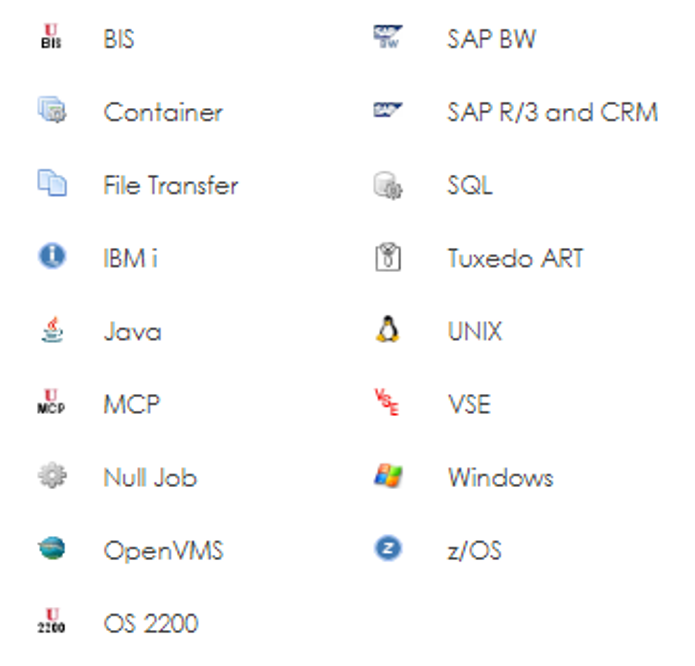
Workflow Designer Indicator Icons
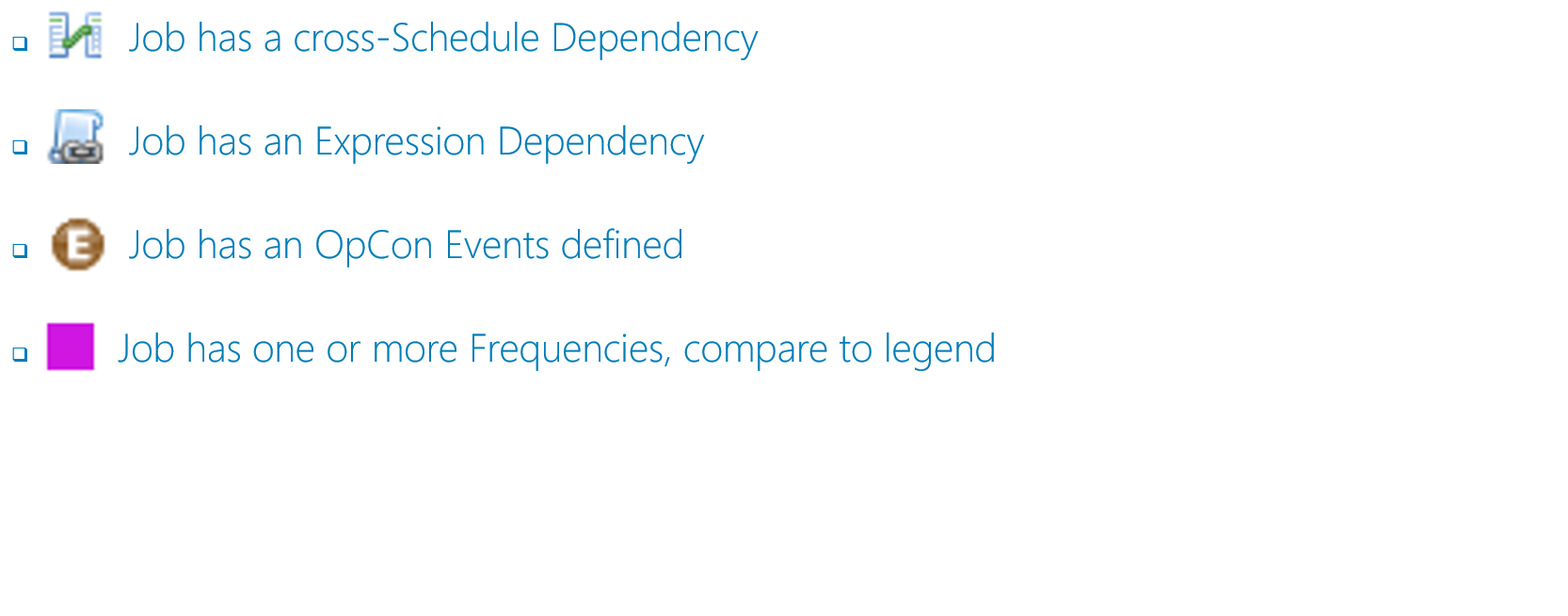
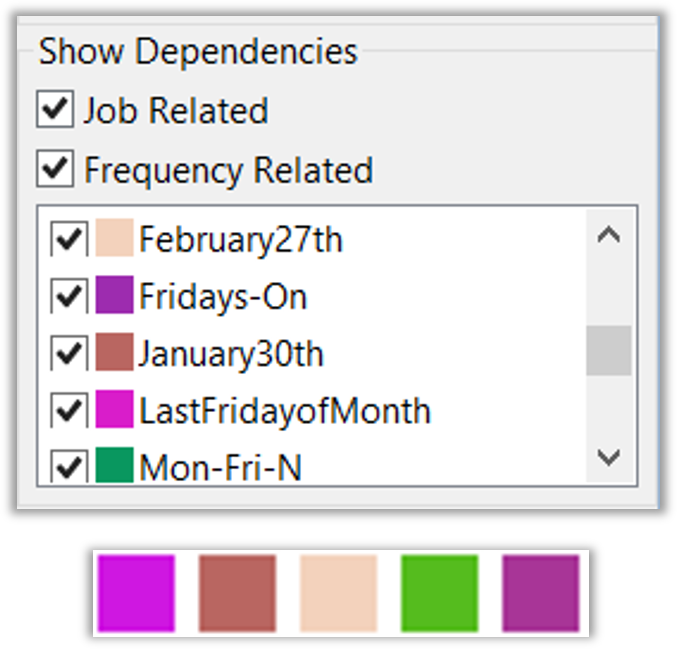
- For Container Jobs -
- For all Job Types -
- Edit and Delete the Master job
- Find a Job
- Isolate a Dependency chain
- Change layout